Before Your Event
Step 1 - Create your event on the Arc Membership Portal
Ask your Arc Membership Portal Admin to login to the Portal and click on your Club page and click on the “Events” tab:
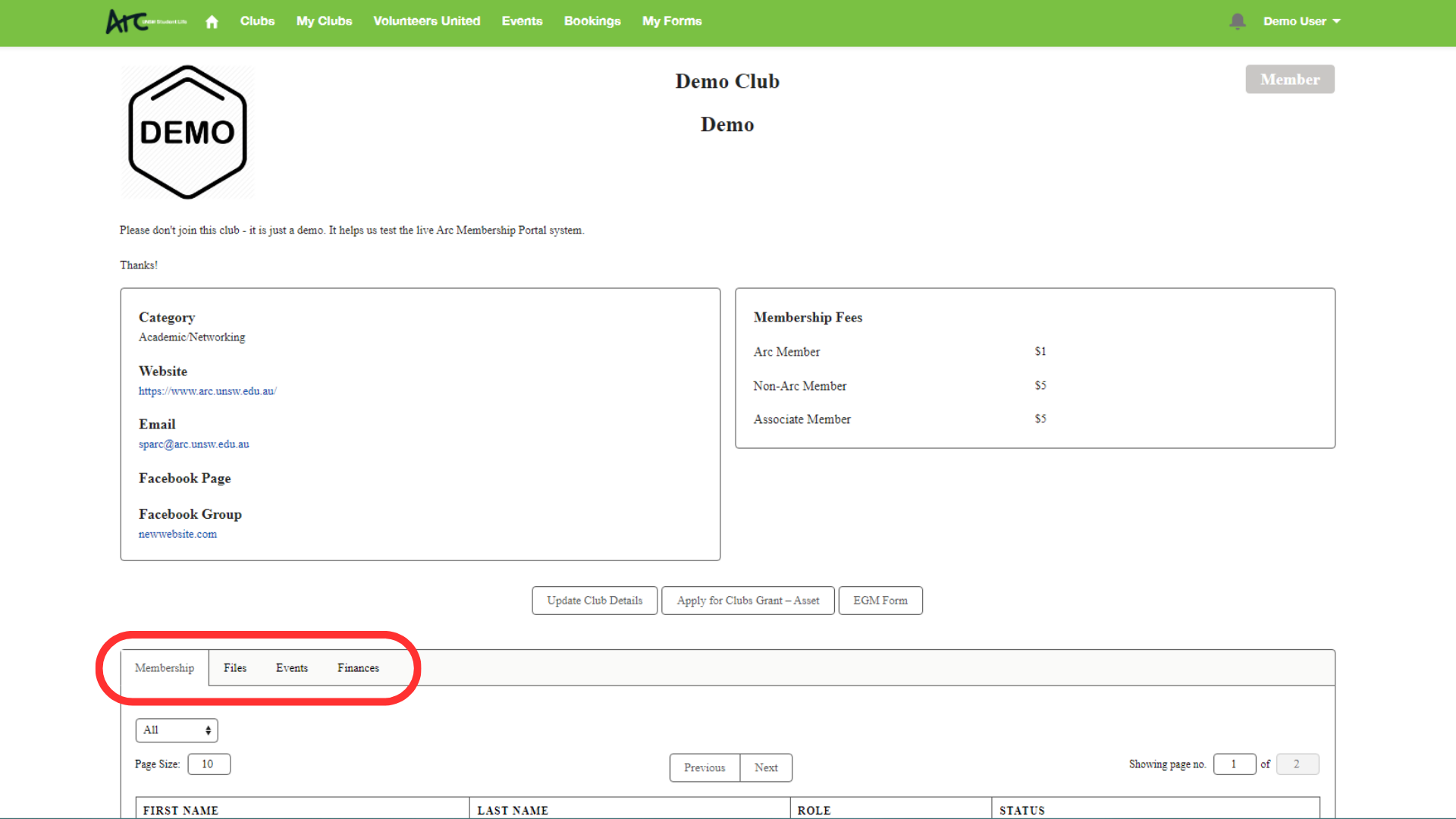
Then click the “Create Event” button to enter the Event Builder:
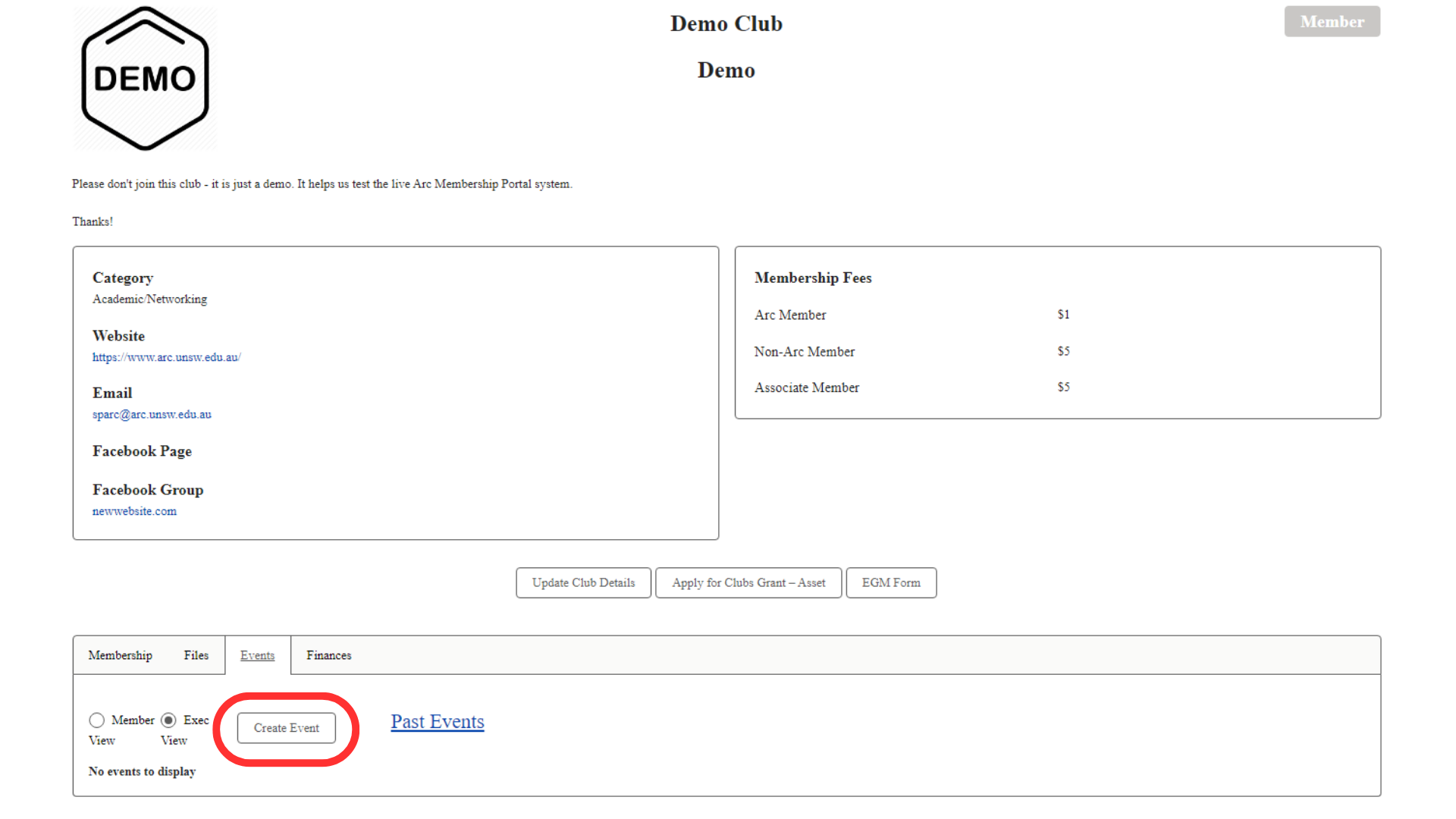
Then simply fill in your event details and click “Create Event”! But you’re not done yet.
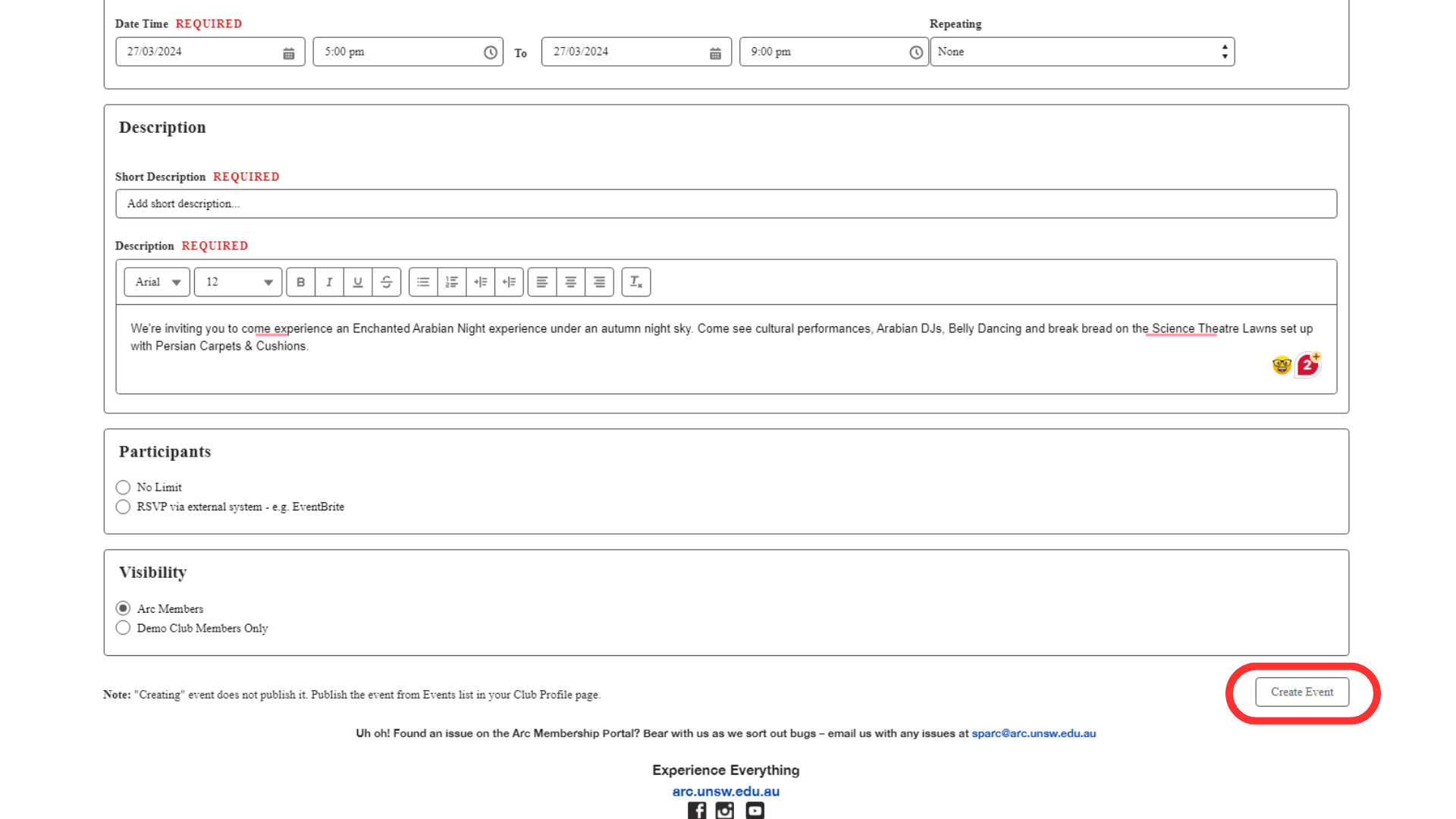
Step 2 - PUBLISH your event to the Arc Membership Portal
You must then PUBLISH your event! Head back to the events tab and click the “Publish” button. This is so incredibly important as your event will not be eligible for grants if you do not publish it.
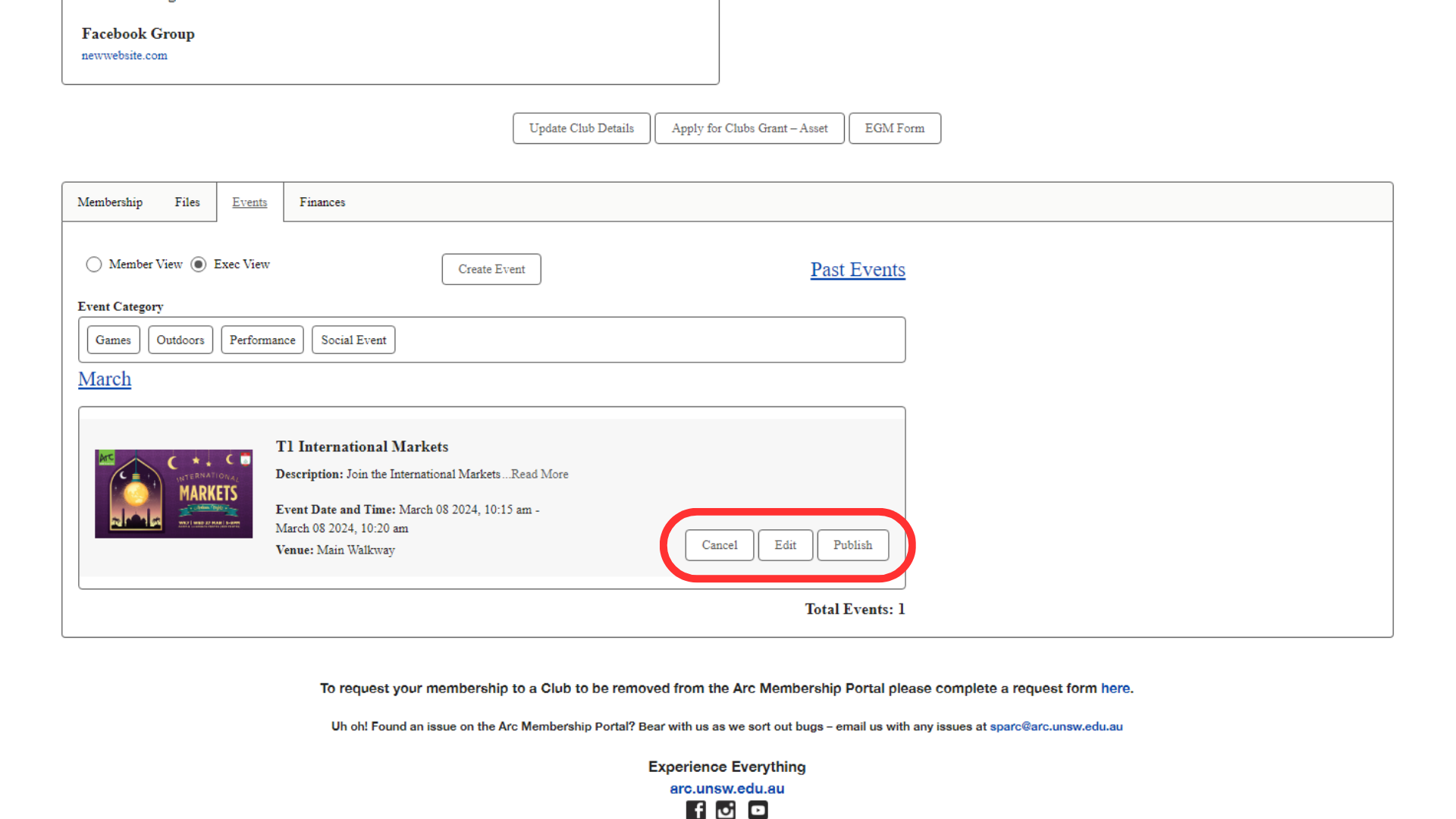
Step 3 - Promote your event with the Arc Clubs Logo!
The event page is up so it’s time to market it! Make sure that your promotion material has the Arc Clubs logo displayed prominently to ensure your members know your event will be funded by Arc. You can find .png versions of the logo HERE 🔗
Step 4 - Keep track of your income & expenditure
Make sure you are entering your income and expenses for the event into an Excel Spreadsheet. This will keep you on track to ensuring you breakeven on the event as well as making your life easier when it comes to submitting for your grant later.
This spreadsheet does not need to be complex, simply capture the following headings:
Expenses
- Item Description
- Amount (with GST)
- GST Applied
- Total
Income
- Income Description
- Amount
- Total
During Your Event
Step 5 - Hang your Club banner up!
Find a nice prominent spot at your event to hang your banner up so that your members know where to find you and/or know they’re in the right spot.
If you have lost your banner or don’t have one yet, you can instead print out an A3 copy of the Arc Clubs logo instead and place that at the event.
This is a requirement to receive an Activity Grant.

Step 6 - Capture attendees details
The best way of capturing attendance at your event is to create a Google Form (Or any other form platform of your choosing.) and have attendees scan a QR Code to complete it.
In the form, ensure you are capturing the following information:
- Full Name
- E-mail address
- Arc Member (Yes / No)
- Student Number
- Online username (If applicable)
Using a Google Form, you can then automatically convert it into an Excel Spreadsheet which you can then upload when applying for the activities grant.
Step 7 - Take photos!
Capture the moment! The purpose of the Activity Photo is to have photographic evidence that your event did happen, show off your banner being displayed prominently, as well as for Arc Clubs to confirm your attendance sheet roughly matches your photo.
Oh and good for your own memories / social media of course! 😇

After Your Event
Step 8 - Collect receipts/invoices
Congratulations! Hopefully your event ran well and your members enjoyed themselves. Now, it’s time to get paid. Have your bank signatories reimburse any Executives that paid for items as soon as possible, and collect all receipts and invoices relevant to running the event.
You can find more details about what is and isn’t a valid receipt in the Clubs Handbook Section 19.1 Club Grant Application Examples 🔗
Step 9 - Submit your grant application!
Log back on to the Arc Membership Portal, it’s time to wrap this up.
First go to the Events Tab. And this time, click on “Past Events”
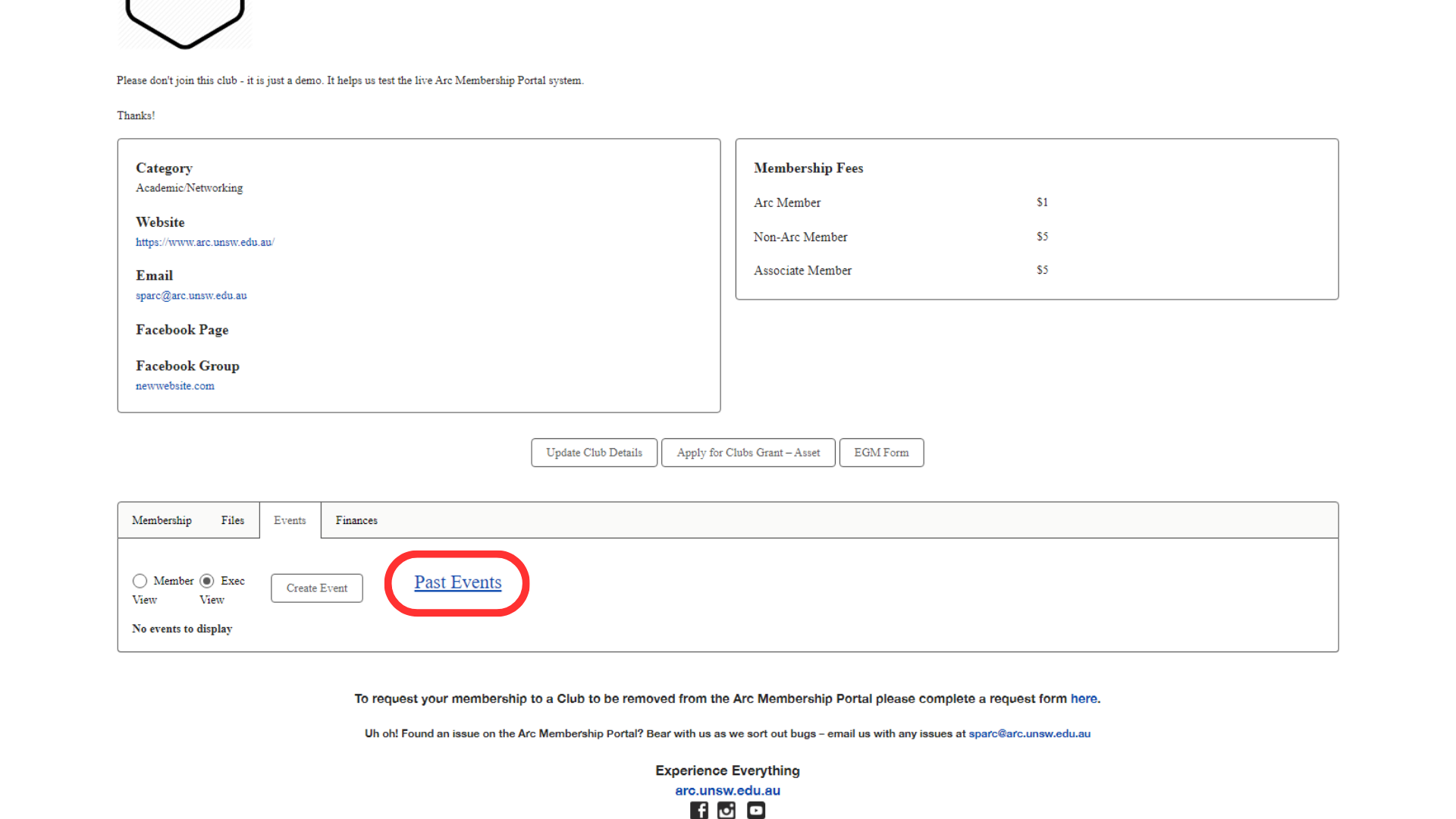
Here you should see your event as well as a button next to it that says “Apply for Clubs Grant - Activity”, click on this and let’s finish this.
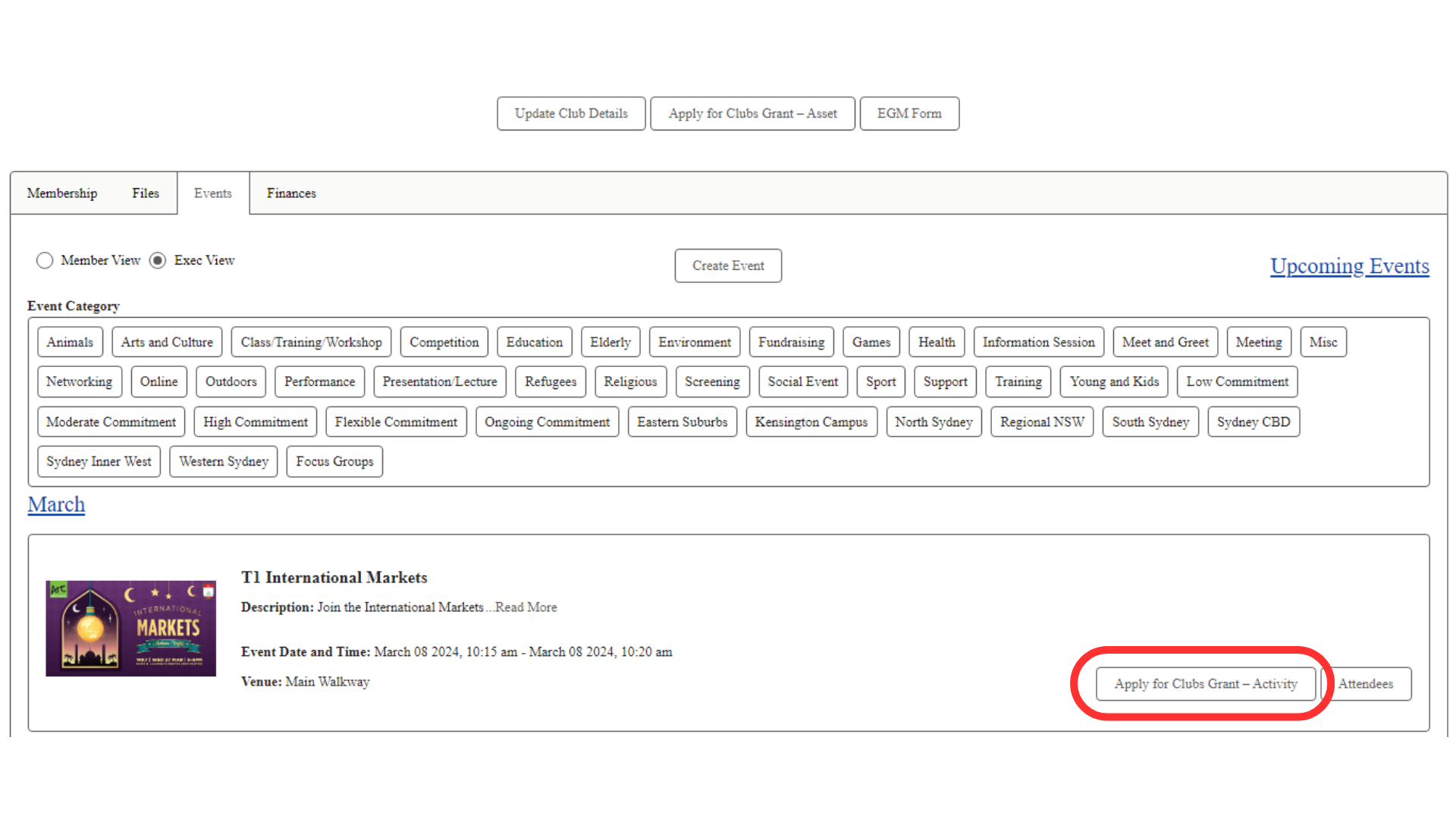
Most details in the form will be pre-populated from before the event, so scroll down to “How many Arc members attended your event?” and start completing from here.
The required sections that need completing are:
- How many Arc members attended your event? (Number)
- How many People attended your event? (Number)
- Attendance List (UPLOAD EXCEL)
- Did your Club receive any income or make any expenditures associated with this activity? ****(Select the bracket that applies)
- Activity Photo (UPLOAD IMAGES)
- Terms and Conditions (AGREE)
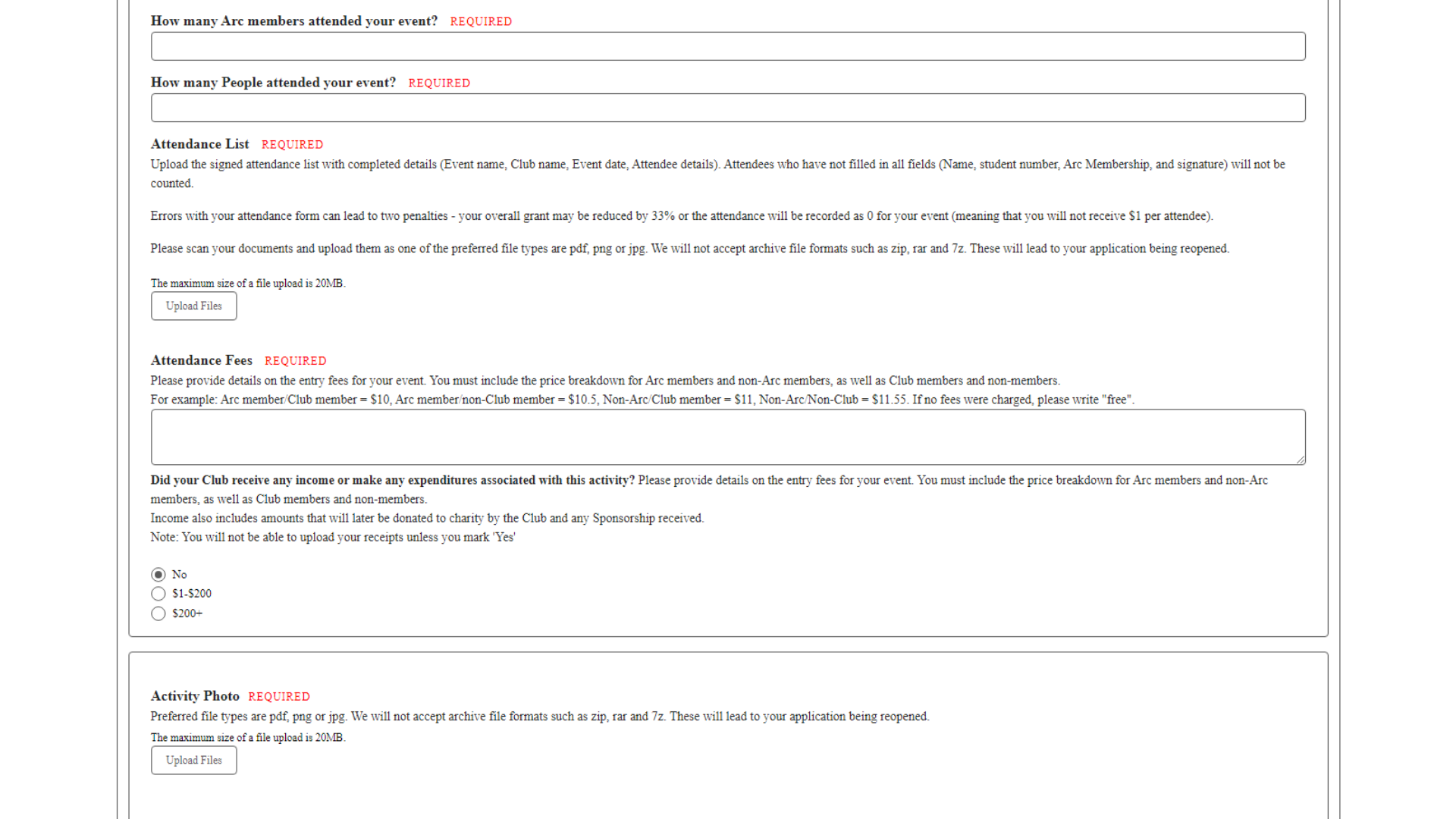
And that’s it! Hit “Submit for Approval” and wait for the Arc Clubs Team to process your submissions.
If there any issues with your grant application, the Clubs team will email your Club Email Address following up for more information if required. If none is required, you’re grant will be paid in the next round of grants (Typically every 1-2 months)


